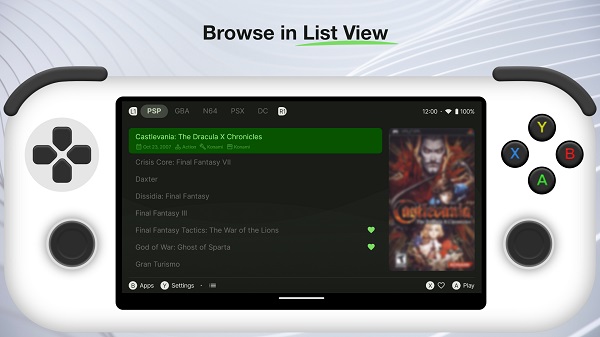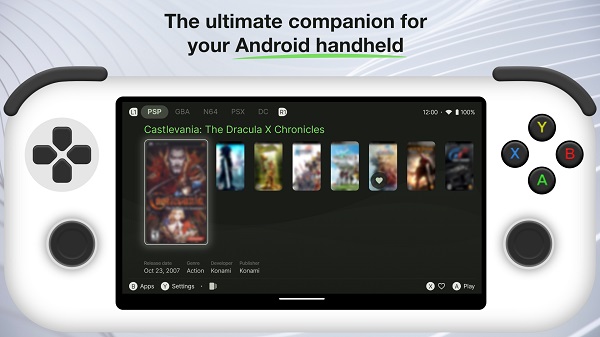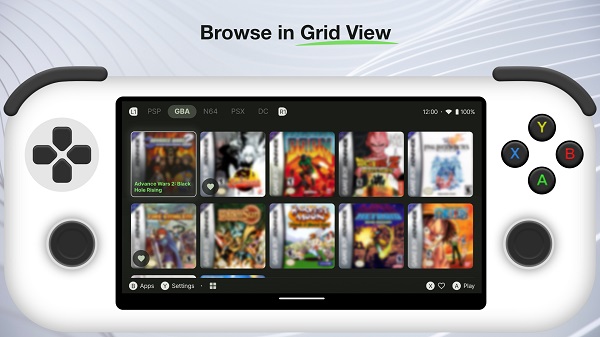| Last Updated | |
|---|---|
| Google Play Link | com.radikal.gamelauncher |
| Category | Personalization |
| Version | 1.8.19 |
| Size | 5.00 Mb |
| Developer | NERDS TAKE OVER |
| Compatible with | Android 7.0+ |
Beacon Game Launcher APK 1.8.19
What is Beacon Game Launcher APK?
Beacon Game Launcher APK is the Android Package Kit version of the Beacon Game Launcher, built for mobile gamers who want easy access to their favorite retro titles. It is essentially an installation file that allows Android users to install the app outside of the Google Play Store. This launcher provides an organized space for your game collection, giving users the chance to combine emulators, artwork, and metadata into a single streamlined experience. By doing so, it turns a cluttered list of files into a visually appealing, easy-to-navigate gaming library.
Beacon Game Launcher is the official app developed for Android devices and available through recognized platforms. Unlike random file managers or generic launchers, this one is tailored for gamers who love reliving classics. It solves the problem of messy folders and hard-to-find games by creating an interface where titles are neatly arranged, searchable, and playable directly from the app. While APK files can be downloaded from third-party sites, users are advised to prioritize the official release for safety, security, and better updates.
Features of Beacon Game Launcher Latest Version
Flexible Emulator Integration
One of the standout features of Beacon Game Launcher is its ability to work with a wide range of emulators. Instead of having to open different apps for each console, users can connect multiple emulators into one system. For example, you could run an NES game followed by a PlayStation title without jumping between apps. This kind of flexibility is ideal for gamers who switch moods often, moving from pixelated classics to 3D adventures.
Automated Collection Management
Imagine having hundreds of game files stored on your phone. Sorting them one by one would take hours, but App does the heavy lifting. The app automatically identifies your games, adds cover art, and fills in metadata such as release dates and genres. It feels like a digital curator is putting together your collection, making it easier to showcase your library and choose what to play next.
Direct Game Launch Capability
With Beacon Game Launcher, there’s no need to click through multiple menus. You select a game and launch it instantly. This feature reduces downtime and makes the app feel more like a modern console dashboard. For users who value quick access and streamlined gaming sessions, this feature is a major advantage.
Smart Search and Filtering
As collections grow, finding one specific game can be a challenge. Beacon Game Launcher APK addresses this with search and filter tools that narrow down your library in seconds. You can search by title, genre, or even mood, which makes choosing a game feel less overwhelming and more personalized.
Customization Options
Unlike rigid file managers, App gives users control over the look and feel of the app. From changing themes and background styles to tweaking the interface layout, it adapts to individual tastes. Whether you prefer a sleek minimalist dashboard or a vibrant display filled with cover art, customization ensures your launcher reflects your personal style.
Data Protection and Security
Data safety is an increasingly important factor in mobile apps, and App incorporates strict measures to safeguard user information. By encrypting sensitive data and prioritizing user privacy, it reassures gamers that their gameplay history and personal information remain protected.
Regular Updates
The developers of Beacon Game Launcher APK stay active with updates, ensuring compatibility with the latest Android versions and emulators. These updates don’t just fix bugs—they often introduce fresh features and improve performance. For gamers who want reliability, this consistent attention makes the app stand out.
Tips for Using Beacon Game Launcher on Mobile
Experiment with Multiple Emulators
Every emulator works differently, and some run certain games more smoothly than others. For example, a Game Boy emulator might handle older Pokémon titles perfectly, while another emulator could give better performance for advanced systems like the PSP. Don’t limit yourself to one; test several to find which offers the best performance for your games.
Keep Your Collection Updated
The automated scraping feature is most effective when your library is well-maintained. Add new titles regularly, and double-check metadata accuracy so that your cover art and game information remain sharp and organized. A clean, updated collection is easier to navigate and more fun to show off.
Use Search and Filters Strategically
Instead of scrolling endlessly, make full use of the search and filter tools. Group games by genre, console, or even nostalgia factor. For example, set up a filter that shows only “arcade-style” games for short sessions or RPGs for weekend marathons. This tip saves time and makes your gaming sessions more focused.
Pros and Cons of Beacon Game Launcher Android
Pros
- Wide emulator support that allows seamless switching between classic systems.
- Automated collection management that adds cover art and metadata instantly.
- Direct game launch that reduces setup time.
- Smart search and filter options for faster game access.
- Strong customization tools with themes and interface personalization.
- Ongoing developer updates that improve performance and add features.
Cons
- New users might find the setup process overwhelming, especially when linking emulators.
- Some emulators or games may face compatibility issues.
- Dependence on external emulators means users must install and configure them separately.
- Occasional learning curve for those unfamiliar with retro game management apps.
Experience and Evaluation
Using Beacon Game Launcher APK feels like combining the nostalgia of classic gaming with the convenience of modern mobile design. For many users, the ability to manage their libraries visually—with cover art and organized categories—changes how they interact with retro titles. Instead of dealing with confusing file names, they can browse through a polished interface that mirrors a gaming console.
Overall, the app succeeds in delivering what it promises. While it may take some setup time initially, once configured, the launcher becomes a central hub for all your retro gaming needs. Users often find that the streamlined process of launching and organizing games makes their mobile device feel like a personal gaming console.
Conclusion
Beacon Game Launcher APK provides Android users with a reliable way to organize, launch, and customize their retro game libraries. With features like emulator support, metadata scraping, and smart filters, it simplifies what used to be a complicated process. The main risks lie in compatibility issues and the need for external emulators, but the benefits outweigh these drawbacks for most users.
If you’re passionate about classic gaming and want your library to look sharp while being easy to manage, Beacon Game Launcher is worth considering. For those interested, download the APK version at APKNuNu website and turn your Android device into a streamlined retro gaming hub today.
Frequently Asked Questions Beacon Game Launcher
No. It doesn’t ship with games or emulators. You connect your own emulators and point the app to your legally obtained game files.
Emulator integration, automatic cover art and metadata scraping, direct game launching, smart search and filters, customization options, privacy-minded design, and regular updates.
Install the app, add your emulators, grant storage permissions, set your game folders, let Beacon scan, review the scraped metadata, then launch titles from your library.
For security and timely updates, prefer the official release (e.g., APKNuNu or the developer’s trusted channels). If you sideload, verify the source’s reputation and file integrity.
Functionality is typically similar, but the Play Store version offers easier updates and standard security checks. APK sideloading requires manual updates and careful source vetting.