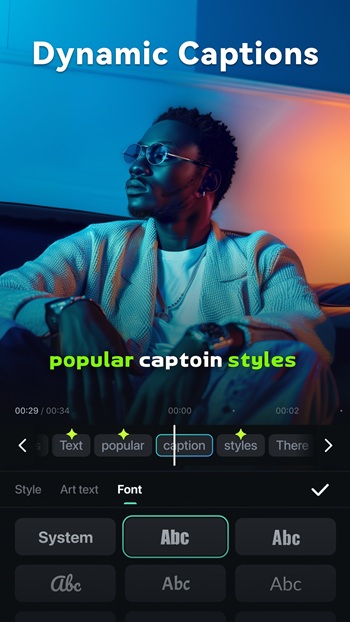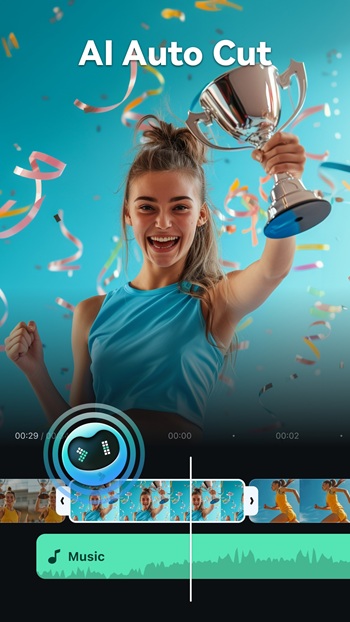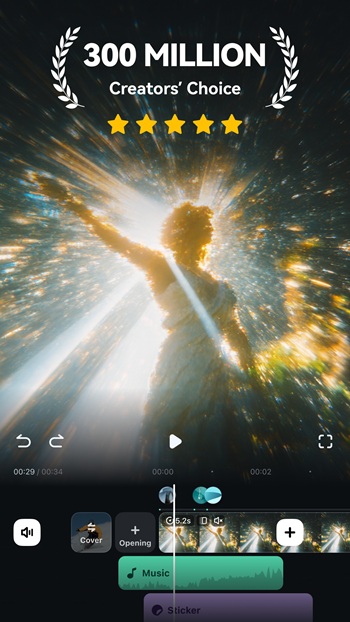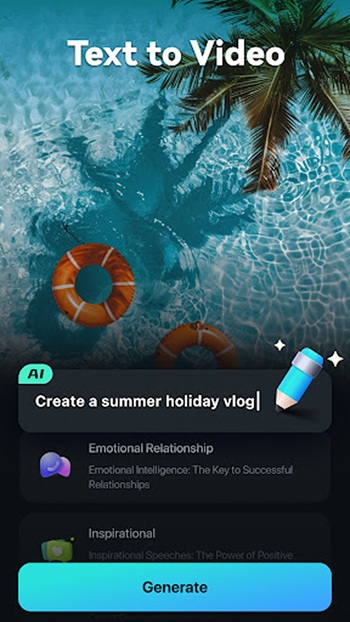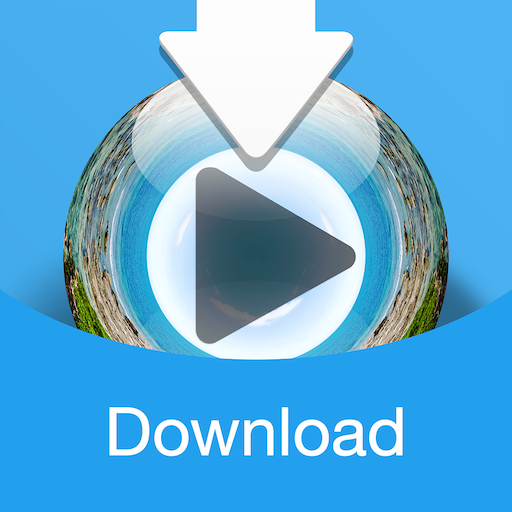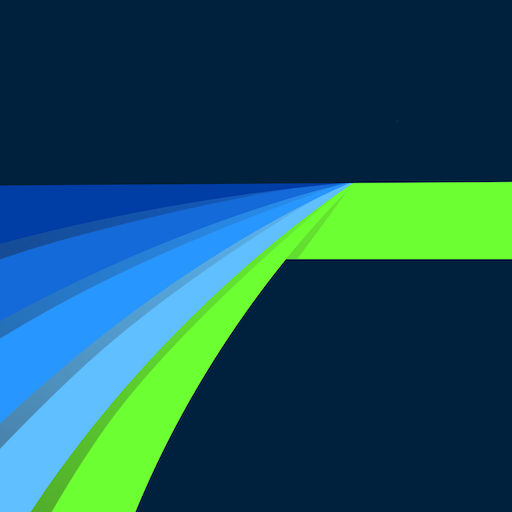| Last Updated | |
|---|---|
| Google Play Link | com.wondershare.filmorago |
| Category | Video Players & Editors |
| Version | 15.2.01 |
| Size | 266.02 Mb |
| Developer | Wondershare Filmora |
| Compatible with | Android 7.0+ |
Filmora APK 15.2.01
What is Filmora APK?
Filmora APK is the Android installation file for Filmora, a video editing app developed by Wondershare. Designed for mobile users, brings powerful editing tools directly to your phone. It offers a wide range of AI-powered features that help users create professional-quality videos—without the need for expensive equipment or editing experience. From social media creators to aspiring YouTubers, has become a go-to option for making polished content with ease.
When people talk about Filmora APK, they’re usually referring to the downloadable Android version of the app. It's perfect for users who want more control over their editing and creative workflow. Whether you're into making reels, vlogs, or cinematic edits, has tools that simplify the process. While unofficial APKs exist, it's highly recommended to stick to the official version available on trusted platforms to ensure app security, data privacy, and feature integrity.
This article is for you if you've ever felt overwhelmed trying to edit a video on mobile. We'll break down what makes so useful, how to make the most of it, and what to expect from its latest version making your content creation smoother and way more fun.
Features of Filmora for Android
AI Auto Cut
AI Auto Cut helps users craft a polished highlight reel in seconds. It scans your footage, detects key moments, and stitches them together into a cohesive clip. No more manually scrubbing through hours of video just tap, and it’s done. Perfect for vlogs, travel recaps, or event coverage.
Text to Video
Don’t have footage yet? Just write out your ideas, and Filmora APK AI transforms your prompts into a video. It selects visuals, effects, and transitions based on your text. This feature saves a ton of time for content creators and is especially useful for storytelling, script previews, or digital marketing.
AI Music & Sound Effects
App generates royalty-free music and effects that align with the mood and pacing of your video. Whether you're going for drama, excitement, or chill vibes, it’s got you covered. You can also sync visuals to beats automatically with the AI Beats feature, making your edits feel more dynamic and engaging.
Dynamic Captions
This feature automatically turns speech in your video into synced, animated captions. It’s a big win for accessibility and makes your content way more engaging—especially for viewers who scroll with sound off. The captions move and change as the speaker talks, keeping the screen active and interesting.
AI Remover
Sometimes there’s just something (or someone) you want out of the frame. AI Remover lets you erase objects, people, or distractions from your video—seamlessly. Whether it's photobombers or random clutter, this tool helps clean up your footage without needing Photoshop-level skills.
Text to Speech
Not confident about your voiceover skills? Type what you want to say, and Filmora turns it into a natural-sounding voice. Choose from different tones and accents to match your video’s style. It’s ideal for tutorial videos, product explainers, or narrating personal stories.
Built-In Templates and Stickers
Need something quick? Choose a pre-made template. They’re designed for Instagram, TikTok, YouTube, and more. Add exclusive stickers and emojis to give your videos personality. These tools are especially helpful for users who want fast edits without sacrificing quality.
Tips for Using Filmora on Mobile Devices
Use Templates as Your Starting Point
If you’re in a rush or don’t know where to start, Filmora APK templates are lifesavers. Select one that fits your vibe—whether it’s a vlog, a reaction video, or a product highlight—and tweak the details. This saves time and gives your video a professional structure right out of the gate.
Layer with PIP (Picture in Picture)
Want to add reactions, extra info, or fun effects? Use the PIP tool to stack images, text, or videos over your main footage. Whether you're doing game commentary or tutorial breakdowns, layering content helps add depth and personality without overcrowding the screen.
Don’t Skip the Audio Tools
Audio makes or breaks a video. App audio editing tools let you extract sound, remove background noise, or add voiceovers with ease. Use the built-in music library or sync your video to the beat using AI Beats it’s one of the fastest ways to boost viewer engagement.
Pros and Cons of Filmora Latest Version
Pros
-
User-Friendly Interface: Whether you're editing for the first time or already have a few projects under your belt, the layout is super intuitive.
-
AI-Powered Tools: Features like auto cut, text to speech, and smart tracking bring pro-level features to everyday users.
-
Multi-Layer Editing: Add multiple tracks of audio, video, stickers, and text without any lag.
Cons
-
Occasional Lag on Older Devices: If you're using a low-end smartphone, some features may slow down or crash.
-
Free Version Limitations: Watermarks and restricted features in the free version might frustrate power users.
Experience and Evaluation
Using Filmora APK feels like having a compact editing studio in your pocket. The app handles everything from basic trimming to complex edits like motion tracking and layered audio. Its AI features genuinely cut down editing time and make tasks like syncing music or generating captions ridiculously easy.
After several projects from travel clips to mini documentaries the overall impression is that it strikes a perfect balance between simplicity and power. It doesn’t try to do too much, and what it does offer is polished and intuitive. Whether you’re posting on social media or building a YouTube channel, this app helps you keep things professional without needing a computer.
Conclusion
Filmora APK is more than just a mobile video editor it’s a content creation companion that’s built for modern creators. With AI-powered tools, stylish templates, and a user-friendly design, it transforms how videos are made on the go. Whether you’re editing for fun or building a serious channel, Filmora gives you the tools to stand out.
Just a heads-up: always download the official version to keep your device secure and ensure all features work properly. While APKs can be tempting, they often come with hidden risks.
Ready to start editing smarter? Download the official Filmora APK now at APKNuNu and turn your creative vision into scroll-worthy content.
Frequently Asked Questions Filmora
Filmora APK is the Android installation file for the Filmora video editing app, allowing users to install it manually on mobile devices without using the Play Store.
Yes, Filmora APK is safe when downloaded from the official website or trusted sources. Avoid third-party APKs to reduce risks of malware or feature limitations.
With Filmora for Android, you can edit videos using AI features like Auto Cut, Text to Speech, Music Sync, and Dynamic Captions—perfect for fast, quality content.
The app is free to download, but some advanced features, templates, and watermark removal require a Pro subscription plan.
Filmora stands out with smart AI tools, beginner-friendly templates, and an all-in-one editing interface that supports quick, pro-level mobile video creation.