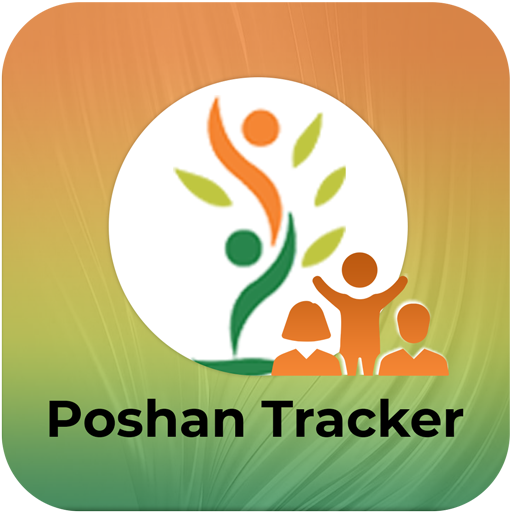| Last Updated | |
|---|---|
| Category | Tools |
| Version | 11.0 |
| Size | 97 MB |
| Developer | PerfecDev |
| Compatible with | Android 5.0 ++ |

Honista APK 11.0
What is Honista APK?
Honista APK is a standalone Android application installation file designed to extend Instagram’s native features. Unlike the official app, this third-party APK gives users more control over what they see, download, and interact with—offering advanced customization, privacy controls, and built-in media tools not available in standard social platforms. Because it's distributed outside of the Google Play Store, App has to be manually downloaded and installed, which may raise trust and security concerns for some users.
On the other hand, Honista itself refers to the actual application that’s become a favorite among over 5 million Android users globally. It’s not just a mirror of Instagram but a deeply customizable version that allows media downloading, ad blocking, theme switching, and full privacy modes like Ghost Mode. For users who want more control without juggling multiple apps to get basic features, App simplifies and amplifies the mobile experience. Still, it’s always wise to consider the risks of unofficial APKs and keep device security a top priority.
Features of Honista for Android
Ghost Mode for Ultimate Privacy
One of Honista's standout features is Ghost Mode, perfect for anyone who values discretion while scrolling. You can view stories without sending "seen" notifications, read DMs without triggering read receipts, and even attend live videos without showing up in the viewer list. It’s a quiet way to stay connected—on your terms.
Imagine catching up on a crush’s stories without the awkward "why didn't you reply?" question. That’s the power of App's privacy-first approach.
Built-in Media Downloader
Tired of needing another app just to download a video? APP lets you save any post—photos, videos, or stories—directly to your phone. Just tap the download icon or use the magic wand tool to access custom media options. Whether you’re saving recipes, memes, or travel ideas, the process is smooth and secure.
This makes reposting or storing content easier than ever, cutting out third-party tools entirely.
Customization That Matches Your Style
Themes, fonts, emojis—Honista APK lets you change almost everything. Whether you prefer a dark mode vibe or a pastel look, it offers over 50 color themes, multiple emoji sets, and font packs including iOS-like typography. The interface can reflect your personality down to the smallest detail.
This personalization isn’t just aesthetic—it also improves usability, making it more intuitive and comfortable over long sessions.
Advanced Content and Ad Filters
Sick of being bombarded with ads or irrelevant content? APP has detailed filters that let you block sponsored ads, remove suggested posts, and clean your feed from posts you’ve already seen. You can even choose to hide videos or public content.
It’s like curating your own timeline with precision. Say goodbye to distraction and hello to meaningful scrolling.
Data Saver Mode
Worried about your data plan? Honista solves that too. You can choose to load images and videos in lower quality, or block high-data posts like auto-playing videos altogether. This helps you scroll longer without crushing your monthly bandwidth.
Especially useful when you’re traveling or on limited plans.
Conversation Protection and Lock Options
Honista APK’s advanced privacy settings allow users to lock individual chats with a fingerprint or passcode, hide conversations, and disable message previews. You can even hide the entire app icon behind a disguised icon, like a clock or notes app.
This feature gives users peace of mind, especially when sharing a device or managing multiple accounts.
Tips for Using Honista on Mobile
Want to get the most out of Honista APK? These three simple but powerful tips will help you optimize your usage, save time, and stay private.
Use Ghost Mode Selectively
Ghost Mode is amazing, but it can be a double-edged sword. Keep it turned off for accounts where interaction matters (like friends or business connections) and turn it on when browsing quietly. This balance keeps you connected without being overwhelmed.
Backup Your Settings Regularly
Honista lets you back up all your customizations—fonts, themes, filters, and more. Go into the backup settings and export your profile setup to a file. You can restore this on another phone, or just keep it safe in case you reset your device.
This trick is especially useful for users who switch phones often or test different versions of the app.
Customize the Toolbar for Speed
Inside settings, you can tweak which icons show up in the top toolbar. Add shortcuts to your most-used tools like the magic wand, Ghost Mode, or download buttons. This little change makes navigation faster and more intuitive, especially if you’re multitasking.
Pros and Cons of Honista Latest Version
Honista APK delivers a unique user experience, but like any tool, it has its strengths and challenges.
Pros
- Highly Customizable Interface: From themes to fonts and emojis, you can adjust the app’s appearance to suit your personality.
- Integrated Media Tools: Downloading media is seamless—no need to copy links or switch between apps.
- Ghost Mode & Privacy Locks: These options let you scroll, chat, and watch stories without notifying others.
- Advanced Ad & Content Filters: Gain total control over your feed. Remove ads, hide repeated posts, or block public content easily.
- Offline-Friendly: Data saver settings make it usable even on limited bandwidth.
Cons
- Not Available on Play Store: You must download it via APK, which might be tricky for less experienced users.
- Potential Security Risks: As a third-party app, there's always a small risk of data misuse or compatibility issues, especially if not downloaded from trusted sources.
- Updates Require Manual Action: You won’t get automatic updates like official apps, so keeping up with versions is on you.
Experience and Evaluation
Using Honista over several weeks reveals just how much convenience it adds to daily browsing. Whether it’s blocking sponsored noise or saving a video you love, the app delivers features that feel like they should’ve been there all along.
Privacy tools like Ghost Mode make social media feel less overwhelming, especially for introverted users. The design tweaks—from fonts to backgrounds—make the platform visually fresh, keeping engagement high. While downloading and setting up might be an extra step, the benefits make it worth the effort.
It’s clear that Honista APK was built with everyday user frustrations in mind. The freedom to customize, protect your data, and control what content reaches you is what sets it apart.
Conclusion
Honista APK is more than just a third-party Instagram alternative—it’s a full-featured companion for users who crave control, privacy, and creative freedom on mobile. With built-in media tools, robust privacy settings, content filters, and extensive customization, it empowers users to shape their own social media experience.
However, being an unofficial APK means users must be cautious. Always download from a trusted site like APKNuNu, stay updated, and review your device's security settings. Despite a few hurdles, APP offers features that many wish were native to Instagram.
Ready to take control of your feed? Download the latest version of Honista APK now from APKNuNu and start customizing your experience today.
Frequently Asked Questions Honista
Honista APK is the installation file for the Honista app on Android devices, allowing users to manually install the app outside the Google Play Store.
Honista is a social media companion app that offers ad blocking, media downloads, advanced privacy settings, and full customization for Instagram users.
Honista is popular among Android users and offers strong privacy options, but since it’s not on the Play Store, it’s recommended to download it only from trusted sources.
Honista includes additional features like Ghost Mode, content filters, and built-in download tools that are not available in the official Instagram app.
Yes. Honista allows users to change themes, fonts, emoji styles, and more, making it fully customizable to match individual user preferences.