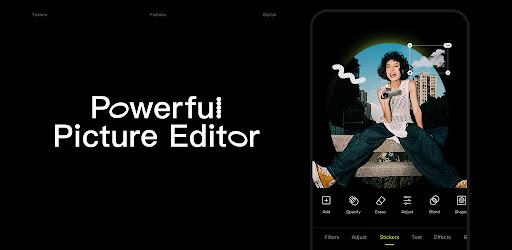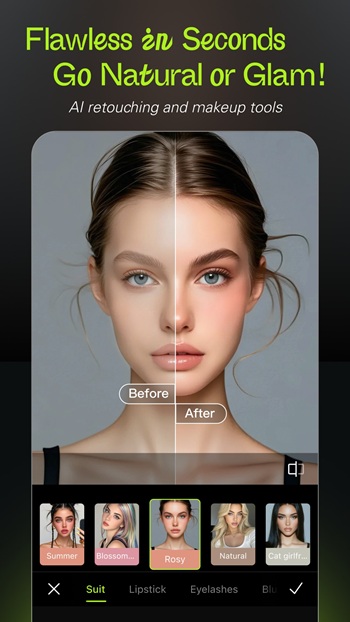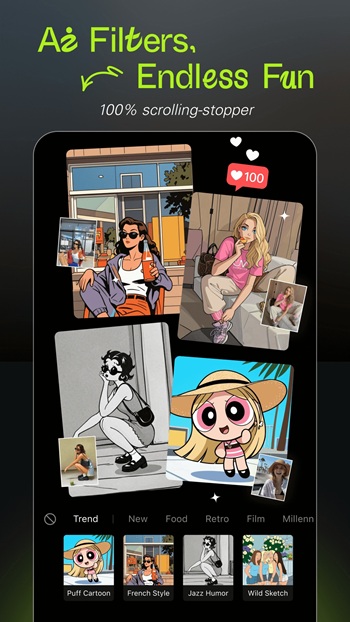| Last Updated | |
|---|---|
| Google Play Link | com.xt.retouchoversea |
| Category | Photography |
| Version | 8.1.0 |
| Size | 183.97 Mb |
| Developer | Bytedance Pte. Ltd. |
| Compatible with | Android 5.0+ |
Hypic APK 8.1.0
What is Hypic APK?
Hypic APK is the Android installation file for Hypic, a powerful AI photo editing app designed to bring creative tools and effects straight to your phone. It enables users to fine-tune selfies, batch-edit photos, design collages, and create custom content using AI technology. Whether you're editing for fun, content creation, or personal branding, app offers an all-in-one solution tailored for quick, stylish results. Since the APK version is typically used for manual installs, it’s recommended to download it only from trusted or official sources to avoid performance issues or data risks.
Hypic itself is an intuitive mobile app built for those who love playing with visuals. It includes smart retouching tools, aesthetic filters, artistic templates, and AI-powered enhancements that require no technical skills. With trending presets like soft glow, retro film, or clean-girl styles, turns casual photos into scroll-stopping visuals. This article helps users better understand the app's capabilities and how to make the most of them through practical tips and evaluations, especially when considering whether to install the it version.
Features of Hypic for Android
AI-Powered Editing in One Tap
The standout feature of it is how fast and smart it is. With just one tap, you can remove backgrounds, cartoon yourself, enhance photo clarity, or create avatars. These AI functions don’t just save time they help users with no editing background make pro-level changes in seconds. From giving your photo a dreamy soft look to transforming it into digital art, the AI engine handles it all with minimal input.
Trending Filters and Aesthetic Presets
Filter game is strong. From retro film tones to moody pastels, it’s packed with presets that match all kinds of feeds and moods. Whether you're into that classic clean-girl aesthetic or looking for a moody, cinematic vibe, there's something here to match. The best part? You can try filters on your images instantly and adjust the intensity to suit your style.
Smart Retouch Tools
Want smoother skin or brighter eyes in your selfies? The retouch tools in Hypic APK let you tweak facial features naturally nothing looks fake or overly edited. You can reshape, smooth, and fine-tune your face without distorting it. It’s ideal for users who want to look polished without filters doing all the work.
Aesthetic Templates for Social Posts
Templates are perfect for anyone creating content on-the-go. Whether it’s a story recap, a vlog thumbnail, or a daily outfit post, has drag-and-drop templates that make everything look custom-made. These are especially helpful if you're short on time but still want content that looks curated and clean.
Collage and Batch Editing
If you’re editing more than one photo, the batch editing and collage features save hours. Upload multiple pics, apply your favorite filters, and export them all at once. For content creators or people running visual brands, this feature makes editing consistent and super fast.
Tips for Using Hypic on Mobile
Use Custom Preset Combos
Rather than using one filter at max strength, combine two or three with reduced intensity. For example, layering a soft glow with a vintage preset can give your photo a cinematic yet modern feel. Save the combo for quick access on future posts.
Retouch Smart, Not Heavy
Too much retouching can ruin a great selfie. Use Hypic APK face tools sparingly focus on subtle tweaks like brightening under the eyes or smoothing uneven skin texture. The app lets you zoom in and adjust with pinpoint accuracy.
Master Batch Editing for Visual Consistency
When you're uploading a carousel or building a photo dump, use the batch editor to apply one filter across all your photos. This creates a consistent aesthetic and saves editing time. It’s a must-use feature for influencers and content creators who post regularly.
Pros and Cons of Hypic Latest Version
Pros
-
AI Editing Power: The AI tools are smart and deliver fast results that genuinely improve your visuals without needing design skills.
-
Aesthetic-Driven Design: With a focus on filters, templates, and visual flair, it’s ideal for users who want to stay on-trend.
-
Versatility: From collages to avatar creation, Hypic APK is more than a basic photo app it’s a full creative suite on your phone.
Cons
-
Occasional Glitches: While not common, some users report occasional crashes when using advanced AI tools on older phones.
-
In-App Purchases: While there’s a free version, many of the best features are locked behind a paywall.
-
Storage Use: The app’s multiple features can take up a fair amount of space, especially if you use high-res exports.
Experience and Evaluation
Using app feels smooth, creative, and intuitive. From a user’s standpoint, everything’s within reach even advanced tools like AI avatars or precision face edits feel easy to access and control. The templates are particularly fun, and they make content creation feel less like a chore. Whether you’re editing for Instagram or making a profile picture pop, the results consistently look high-quality.
What really stands out is how Hypic APK balances automation with creative freedom. It doesn’t just slap a filter on your photo; it gives you the tools to customize and make every image feel like your own. Based on real-world usage, the app performs reliably on mid to high-range Android devices, and its interface is clean without being boring.
Conclusion
Hypic APK gives Android users access to a next-level photo editor that blends AI tech with creative freedom. It's packed with trendy filters, real-time retouch tools, and high-quality templates that make content creation super accessible. However, unofficial APKs can pose a risk stick with the official version whenever possible to avoid data loss or glitches.
If you're someone who wants their photos to look stylish without spending hours editing, app is the app to try. From batch tools to custom avatars, everything is designed to keep up with the pace of today’s visual culture.
Ready to try it yourself? Download the Hypic APK from the APKNuNu website and start creating effortlessly polished content today.
Frequently Asked Questions Hypic
Hypic APK is the Android installation file for the Hypic photo editing app, allowing users to manually install it on devices without using the Play Store.
Yes, Hypic is safe when downloaded from official sources like the Google Play Store or the verified APK file from trusted platforms. Avoid unofficial versions to protect your data.
With Hypic, you can edit photos using AI tools, apply trending filters, retouch selfies, remove backgrounds, create avatars, and use aesthetic templates for social content.
Hypic is ideal for Gen Z users, influencers, content creators, or anyone who wants quick, stylish photo edits without needing advanced design skills.
Some basic editing features work offline, but AI-powered tools like avatar generation and background removal require an internet connection.