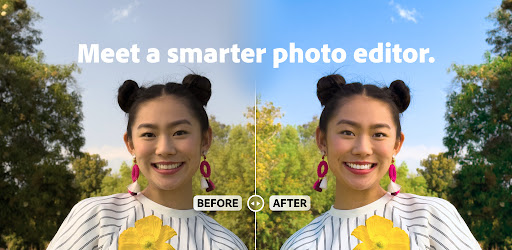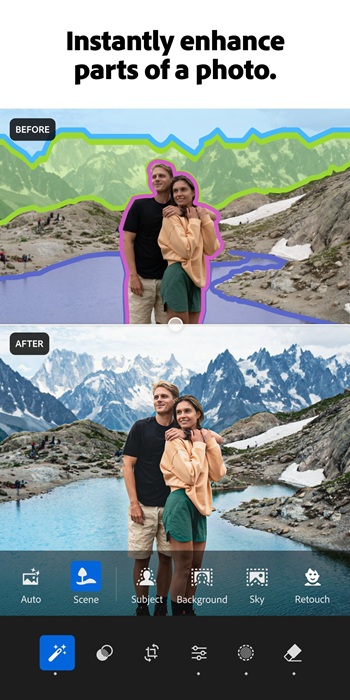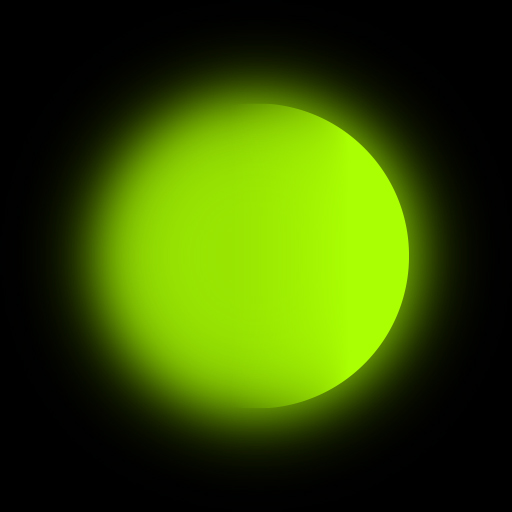| Last Updated | |
|---|---|
| Google Play Link | com.adobe.lrmobile |
| Category | Photography |
| Version | 11.1.2 |
| Size | 182 MB |
| Developer | Adobe |
| Compatible with | Android 8.0+ |
Lightroom APK 11.1.2
What is Lightroom APK?
Lightroom APK is the Android installation file for Adobe Lightroom, a mobile photo and video editing app built for creators who want professional-quality results on the go. With this version, Android users can install it directly, offering access to the same editing power found in the official Play Store release. From adjusting lighting and colors to removing unwanted elements in photos, packs everything into a mobile-friendly interface that works seamlessly for beginners and pros alike.
Lightroom itself is a creative powerhouse that blends simplicity with advanced editing tools. It lets you make quick changes with just a few taps or dive deeper into precise color grading, background blur, and object removal. The purpose of this article is to help you understand what it offers, highlight its best features, share practical tips for getting the most from it, and provide a clear perspective on its pros and cons. While some might download APK versions outside the Play Store, it’s safest to stick with the official app to ensure security and get the latest updates.
Features of Lightroom for Android
One-Tap Presets
Presets in app allow you to apply a specific style instantly. You can choose from built-in options or create your own signature look. It’s perfect for giving your photos a consistent vibe, whether you’re posting food shots, fashion images, or travel landscapes.
Advanced Color and Lighting Controls
Lightroom APK gives you the ability to tweak exposure, contrast, highlights, and shadows. You can fine-tune colors with hue, saturation, and luminance sliders, ensuring your photos match the mood you want to express. This level of control means you’re not at the mercy of automatic filters.
Background Blur and Bokeh Effects
The background blur tools let you create a professional portrait look directly from your phone. Whether you want a soft depth of field or an artistic bokeh, helps you get it without expensive camera gear.
Generative Remove and Object Eraser
With Generative Remove, you can erase unwanted people, clutter, or objects from a scene. This is a game-changer for street photography, event shots, or any picture where the background isn’t perfect.
Video Editing Tools
App isn’t just for photos. The video editor lets you adjust color, lighting, and apply the same presets you use on images. This keeps your entire visual feed consistent and professional.
Batch Editing
If you have multiple shots from the same setting, batch editing allows you to copy your edits and apply them to other images instantly. This is especially helpful for event photography or content creators working on themed projects.
Community Inspiration
The app connects you with a global community of photographers. You can view other users’ presets, get inspired by trending looks, and adapt them to your own style. It’s like having a creative network right inside the app.
Tips for Using Lightroom on Mobile
Create Your Own Presets
Instead of relying solely on pre-made presets, build your own based on your favorite adjustments. This ensures your work stands out and helps maintain a consistent personal brand.
Use the Masking Tool for Precision
Masking allows you to target specific areas of your photo for adjustments. For example, brighten just the subject’s face or deepen the sky’s color without affecting the rest of the image.
Keep Original Files Safe
Always keep a backup of your original images. Lightroom APK edits are non-destructive, but having the originals means you can re-edit with fresh ideas or different styles anytime.
Pros and Cons of Lightroom Latest Version
Pros
-
User-Friendly Interface: Easy to navigate for beginners while still offering advanced features for professionals.
-
High-Quality Editing Tools: From precise lighting controls to advanced color grading, the results can rival desktop software.
-
Cross-Device Syncing: Edits can be synced across devices, letting you start on mobile and finish on desktop.
-
Powerful Object Removal: The Generative Remove tool is incredibly effective for cleaning up distractions in photos.
-
Consistent Style Options: Presets make it easy to keep a uniform aesthetic across your content.
Cons
-
Some Features Require Subscription: While the free version is strong, premium tools like advanced masking are locked behind a subscription.
-
Learning Curve for Beginners: The range of tools can feel overwhelming if you’re brand new to photo editing.
-
Performance on Older Devices: Large edits or high-resolution files can slow down less powerful phones.
-
Storage Usage: Edited images and synced files can take up significant space if not managed.
Experience and Evaluation
Using Lightroom APK feels like carrying a professional studio in your pocket. The ability to adjust colors with precision, remove unwanted distractions, and apply consistent styles makes it ideal for content creators and casual photographers alike. The editing flow is smooth, and the real-time previews help you experiment without fear of ruining your images. While the premium features are tempting, even the free version delivers high-quality results. Based on actual use, stands out as one of the most versatile mobile editing tools available today.
Conclusion
Lightroom APK offers a complete editing suite for Android users, giving you professional-level control over your photos and videos. It’s a powerful option for anyone who values creative freedom, whether you’re editing personal snapshots or building a professional portfolio. That said, APK files from unofficial sources can carry security risks, so the safest choice is to download from trusted platforms like the official Play Store. If you’re ready to level up your photo editing skills, check out it today and see how it can bring your creative vision to life. You can download Lightroom APK at APKNuNu and start creating your next standout post now.
Frequently Asked Questions Lightroom
Lightroom APK is the Android Package Kit file for installing the Adobe Lightroom mobile app on Android devices. It contains the same core features as the Play Store version.
No, the features are the same if you use the official source. The APK format is just another way to install the app on Android without going through the Play Store.
You can edit photos and videos with tools for lighting, color, presets, background blur, object removal, and batch editing — all from your phone.
Yes, if downloaded from official or trusted sources like the Play Store or Adobe’s website. Avoid third-party sites to prevent security risks.
Many users want the installation file directly, often to install it on devices without Play Store access or to back up the app for offline installation.