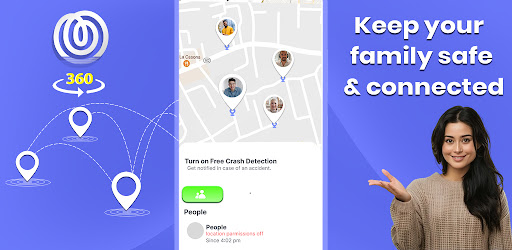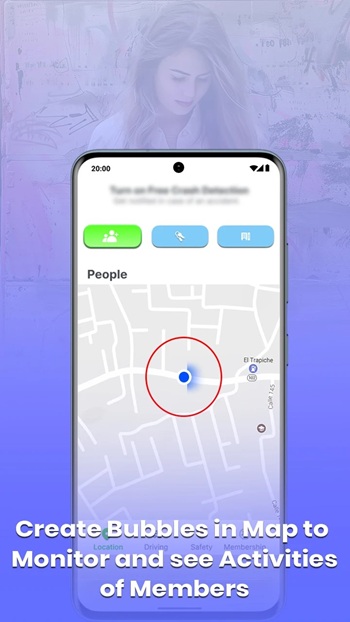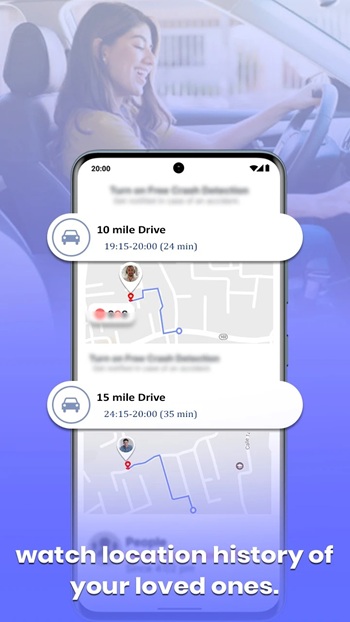| Last Updated | |
|---|---|
| Google Play Link | com.mai.mobile.live.location.gps.sharing |
| Category | Travel & Local |
| Version | 1.9 |
| Size | 29.11 MB |
| Developer | Mob Apps Inc |
| Compatible with | Android 7.0+ |
Location 360 APK 1.9
What is Location 360 APK?
Location 360 APK is the Android installation file for the app a real-time GPS tracker that helps users stay connected with family and friends through smart location sharing. Whether you want to ensure your child arrived safely at school or need to coordinate with friends during an event, this app makes tracking effortless. With one simple tap, users can share live locations, receive alerts when someone reaches a landmark, and even activate emergency SOS functions.
Location 360 itself is a mobile utility tool designed to bring peace of mind through intelligent, group-based GPS tracking. It isn’t just about seeing someone’s dot on a map it’s about meaningful connection and safety. This article is here to guide users through the app’s key features, benefits, and usage tips, offering a complete overview to help you decide if app is worth installing. While APK files offer flexibility, always prioritize downloading from the official source for security and stability.
Features of Location 360 for Android
Real-Time GPS Tracking
The core of app is its smooth, real-time GPS tracking feature. Once connected to a group, users can see each other's locations instantly, no refreshing or guessing involved. Whether your teenager is headed to practice or you’re waiting for a friend at a concert, this feature makes checking in feel less intrusive and more natural. It uses high-accuracy GPS for precision, supported by fine and coarse location APIs to balance battery usage.
Family and Friends Group Locator
Location 360 APK allows users to create private groups like a digital circle for their family or friend groups. Each member can label themselves by role (mom, dad, sibling), making coordination super easy. Once set up, all members can track each other in real time and even chat if needed. It's perfect for families with kids or roommates planning a night out. You’ll receive updates automatically when someone arrives at a pinned destination no need to constantly ask, “Did you get there?”
Smart Landmarks and Destination Alerts
Users can pin frequently visited places such as home, school, gym, or workplace. When someone from the group enters or exits one of these marked spots, an automatic notification is sent to all relevant members. It’s an efficient way to stay in the loop without blowing up the group chat every hour. This feature also helps save time by reducing constant manual updates or check-ins.
SOS Emergency Button
Safety is a priority, and the built-in SOS feature is a standout. When someone activates SOS mode by placing their finger on the screen, they must keep it pressed. Releasing it without inputting the security pin sends an instant emergency alert to all group members. This is ideal for unsafe situations, giving users a silent but powerful way to call for help.
Tips for Using Location 360 on Mobile
Master Group Setup Early
The first thing you’ll want to do is set up your groups clearly. Name them like “Family,” “Roomies,” or “Work Buddies” and assign roles. This will streamline notifications and make managing visibility much easier. Group creation takes under a minute and sets the stage for smooth tracking.
Use Smart Landmarks Strategically
Instead of pinning every location you visit, focus on your routine ones school, home, gym, office. This helps cut down on unnecessary alerts and improves notification relevance. It’s a game-changer for parents who want to know their child reached school or a teen who wants to avoid unnecessary check-ins.
Don’t Forget the SOS Practice Run
Before relying on the SOS feature, try it out in a safe environment. Learn how long you need to hold your finger, and get used to inputting the security pin. It’s a small time investment that could make a huge difference during real emergencies.
Pros and Cons of Location 360 Latest Version
Pros
-
User-Friendly Interface: The app is designed for all age groups, with easy navigation and clean icons. Even non-tech-savvy users can operate it confidently.
-
Highly Accurate GPS: Whether you're tracking in a city or rural area, delivers precise coordinates.
-
Smart Notifications: Automated alerts when entering or exiting marked spots reduce the need for manual texting or updates.
Cons
-
Works Best with Active Location Services: If someone has their GPS off, the app can’t function optimally, which could be a dealbreaker for some.
-
Not Ideal for Extremely Large Groups: While great for families and small friend circles, using it with large teams or public groups may clutter notifications and affect performance.
-
APK Risks: If you’re downloading the Location 360 APK outside official platforms, you could face compatibility or security issues.
Experience and Evaluation
After several weeks of using app, it feels like a necessary safety and coordination tool, especially for families or roommates. Setting up groups and adding key locations was smooth, and real-time tracking worked reliably in both urban and suburban areas. The design is intuitive no deep dives into settings just to find basic tools. One standout moment came when a parent user shared how they received an automatic notification when their child reached soccer practice zero texts, full peace of mind.
In terms of performance, the app handled background usage without significant battery drain, thanks to its efficient use of coarse and fine location APIs. Whether it’s managing your daily routine or being ready for emergencies, Location 360 APK proves to be both functional and dependable.
Conclusion
Location 360 APK brings next-level tracking features to Android users looking for a smarter way to stay connected with friends and family. While the features are powerful from real-time GPS to smart alerts and SOS protection it's important to download from official sources to avoid risks.
For users seeking reliability, safety, and smarter coordination in everyday life, this app is worth a spot on your home screen. It offers a strong balance of convenience and peace of mind. Ready to take control of your location sharing?
Download the official Location 360 APK now from the APKNuNu website and stay one step ahead together.
Frequently Asked Questions Location 360
Location 360 APK is the installation file for Android devices that allows users to install the Location 360 app manually, especially when it’s not available on the Play Store.
Location 360 is a GPS tracking app that lets users share real-time location with family or friends, create location-based alerts, and access emergency SOS features.
Yes, if downloaded from the official website or a trusted source. Avoid unofficial APKs to prevent risks like data theft or app malfunctions.
No, Location 360 requires an internet connection to update real-time GPS data and send notifications between group members.
Yes, Location 360 includes an SOS feature that sends alerts to group members if the user is in an emergency and releases their finger without entering a pin.