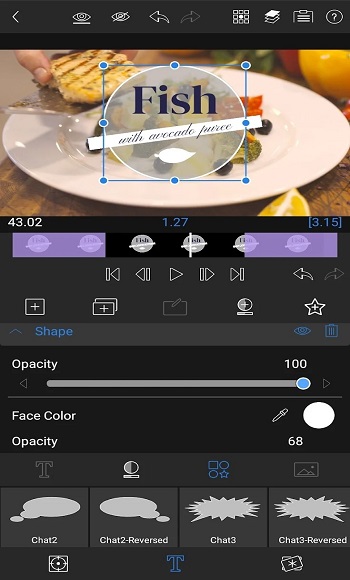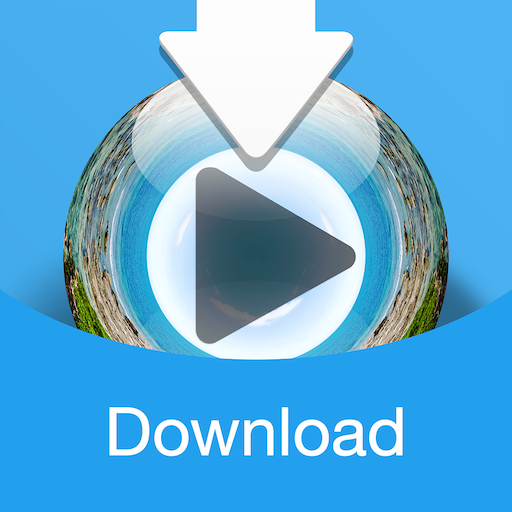| Last Updated | |
|---|---|
| Google Play Link | com.luma_touch.lumafusion |
| Category | Video Players & Editors |
| Version | 2.5.6 |
| Size | 32.00 Mb |
| Developer | LumaTouch |
| Compatible with | Android 10+ |
LumaFusion APK 2.5.6
What is LumaFusion APK?
LumaFusion is a professional mobile video editing app designed for creators who want studio-quality results without being tied to a desktop. Built by LumaTouch, it gives editors the power to cut, layer, mix, and color-correct their videos directly from a phone or tablet. The APK file format allows Android users to install it with ease, giving them access to a wide range of advanced editing tools usually reserved for computers.
This article is useful for anyone curious about whether LumaFusion is worth downloading and how it compares to traditional editing software. Many creators struggle with clunky workflows or heavy apps that demand too much storage. App solves that by packing pro-grade tools into a lightweight mobile setup. While some unofficial APKs exist, the best choice is always the official version to ensure smooth performance and security.
Features of LumaFusion for Android
Multi-Track Editing
With six video tracks and six audio tracks, LumaFusion gives you the flexibility to build complex projects right on your device. You can layer footage, sound effects, background music, and graphics without running into restrictions. For vloggers or short filmmakers, this setup feels like carrying a mini editing studio in your pocket.
Magnetic Timeline
The magnetic timeline keeps editing smooth and seamless. When you trim, cut, or rearrange clips, everything snaps into place naturally. This feature helps beginners stay organized and saves advanced editors hours of cleanup time. Instead of dragging clips back into sync, the timeline adjusts automatically.
Color Grading and LUT Support
Creators often shoot with different cameras or under different lighting conditions. That can make footage look inconsistent. LumaFusion tackles this with strong color correction tools and LUT (Look-Up Table) support. By applying LUTs, you can quickly match colors across clips, keeping your video polished and professional.
Keyframing and Motion Effects
Animations and motion graphics are easier than ever with unlimited keyframing. You can animate titles, graphics, and even footage along natural paths using Bézier curves. Smooth ease-in and ease-out controls give your edits a professional finish. Speed ramping lets you slow down or speed up moments for dramatic effect, adding cinematic flair to your videos.
Advanced Audio Tools
Sound is often overlooked, but it’s just as important as visuals. LumaFusion equips you with graphic and parametric EQs to fine-tune audio. Built-in audio ducking automatically lowers background music during dialogue, so voices stay clear. With stereo and dual-mono support, creators recording interviews or podcasts can easily balance multiple microphones.
Titles and Text Options
Creating stylish titles is simple. App allows you to design multi-layer titles by combining text, images, and shapes. Importing custom fonts ensures your branding stays consistent across all projects. For teams or recurring series, title presets can be saved and shared, making the process faster and more efficient.
Flexible Project Settings
From aspect ratios for TikTok to cinematic widescreen, App supports multiple formats. Frame rates range from 18fps to 240fps, giving you flexibility for slow-motion shots or fast-action edits. You can also edit directly from cloud storage or external USB-C drives, saving valuable device space.
Export and Sharing Options
Once your project is done, App makes exporting painless. Control the resolution, quality, and format to suit your needs, then share directly to social platforms or save to cloud storage. If you work across multiple devices, you can even transfer projects seamlessly.
Tips for Using LumaFusion on Mobile
Use Markers and Notes to Organize
Before diving into heavy edits, take advantage of markers and notes on the timeline. This keeps your workflow structured and helps identify key moments quickly. Whether you’re editing a vlog, tutorial, or documentary, organization cuts down on confusion later.
Keep Effects Balanced
It’s tempting to stack filters and transitions on every clip, but too many effects can slow performance. Use advanced color grading and motion effects only when they truly add value. This not only keeps the app running smoothly but also ensures your video feels polished rather than overloaded.
Link to External Drives for Large Projects
If you’re working with 4K footage or long-form content, connecting an external USB-C drive or cloud storage saves device space. Editing directly from these sources is smooth, and it prevents your phone from running out of storage mid-project.
Pros and Cons of LumaFusion Latest Version
Pros
LumaFusion’s strengths lie in its flexibility and professional-grade features. Having six video and six audio tracks on a mobile app is rare, giving creators a desktop-like experience. The color grading tools, LUT support, and motion controls make it possible to create visually stunning content. Audio ducking, EQs, and dual-mono support add serious value for anyone producing interviews or voice-heavy projects. Another huge plus is its one-time purchase model, avoiding the endless subscription fees that many editing platforms demand.
Cons
Despite its strengths, LumaFusion isn’t perfect. New users may face a slight learning curve since the feature set is deep compared to simpler editing apps. Speed ramping and advanced keyframing are not included by default; they require a one-time upgrade or a Creator Pass subscription. On older or low-storage devices, performance can lag, especially with heavy effects or long 4K projects. These limitations aren’t dealbreakers but are worth considering before downloading.
Experience and Evaluation
Using LumaFusion feels like having a portable editing suite in your hands. The magnetic timeline makes cutting and rearranging clips fast, while the layered tracks encourage creativity without restrictions. Color correction is detailed yet user-friendly, and the ability to link external storage keeps projects lightweight. Audio design tools add a professional touch that many mobile apps miss. Overall, the app balances power with accessibility, making it a strong option for both beginners and seasoned creators.
Conclusion
LumaFusion APK has set the standard for mobile video editing by combining professional tools with a user-friendly interface. While it requires some learning and extra purchases for advanced features, its flexibility and quality make it worth the investment. The biggest risk comes from downloading unofficial APKs, which may not guarantee stability or security, so the official version is always the safest option.
If you’re serious about creating content on the go, LumaFusion is a game-changer. Ready to take your editing to the next level? Download the APK version now at APKNuNu and start building your stories today.