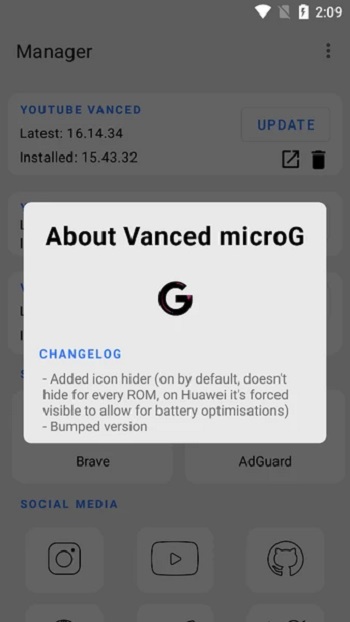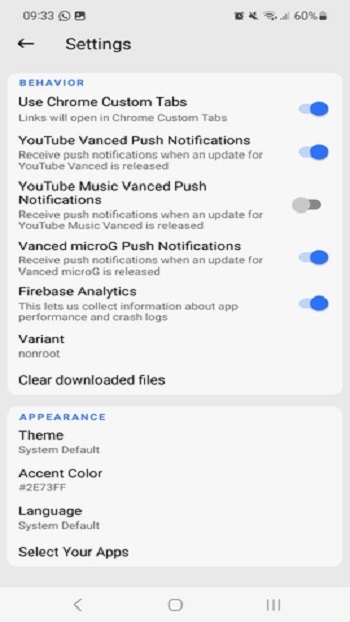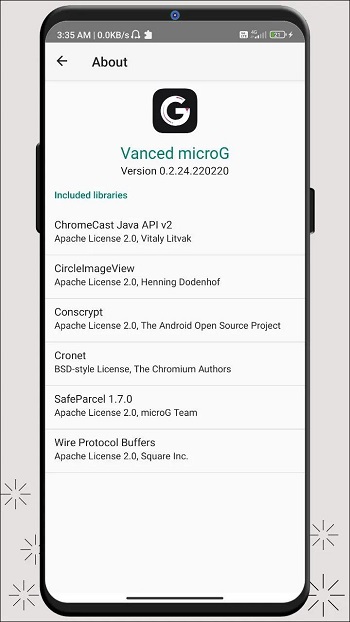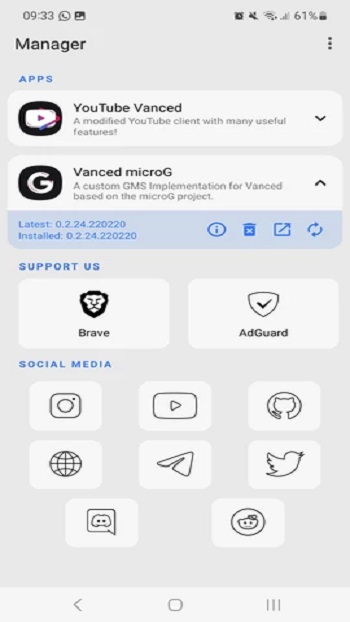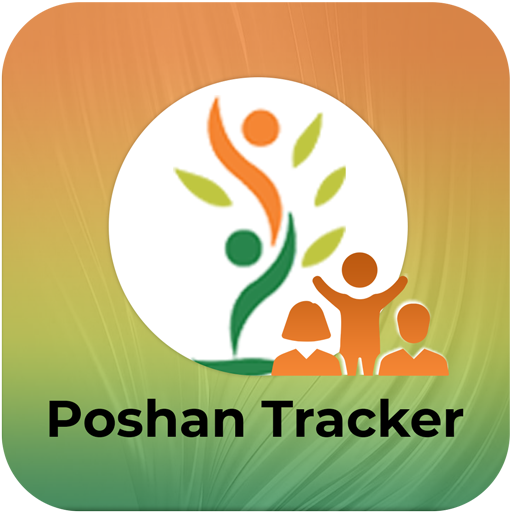| Last Updated | |
|---|---|
| Category | Tools |
| Version | 0.3.1.4.240913 |
| Size | 64 MB |
| Developer | Team Vanced |
| Compatible with | Android 5.0 ++ |
MicroG APK 0.3.1.4.240913
What is MicroG APK?
MicroG APK is a lightweight utility app designed for Android devices, created to replace Google Play Services without sacrificing key functionalities. Built with privacy in mind, it offers the essentials of Google's infrastructure—like account login, push notifications, and location services—without the bloat or tracking typically associated with Google's software. It’s especially valuable for users running custom ROMs, using devices without native Google support (like Huawei phones), or just wanting more control over their data.
So, what exactly is MicroG? It’s an open-source project that replicates the core features of Google Play Services so apps that rely on them—like YouTube, Maps, or even contact syncing—can still run on your device. It allows you to log in to your Google account, get notifications, sync data, and even use location-based features, all without needing the official Google package. For anyone stepping outside the Google ecosystem, this tool fills the gap.
Why This Article Matters
Google’s hold on Android can sometimes limit what users can do with their own phones. Whether you're using a device without official Google support or trying to free up system resources, MicroG APK solves that by offering flexibility and freedom. And while unofficial APKs come with risks, this guide offers a balanced view. If you’re choosing to use MicroG, always download from a reputable source like APKNuNu, and remember—when possible, it’s safest to use the official version or support open-source projects with verified builds.
Features of MicroG Latest Version
MicroG APK Latest Version comes with a wide variety of features that make it a strong alternative to traditional Google services. Here’s a look at what makes it such a valuable option for Android users.
Google Account Login Support
You can log in to your Google account directly through MicroG APK, which is a big deal. Apps like YouTube Vanced or Google Maps require authentication to sync preferences or access saved content. With MicroG, signing in becomes seamless—even on devices that lack Play Services. No complicated workarounds or root access needed.
Real-life experience: Many users on custom ROMs like LineageOS report flawless sign-ins to their Google accounts after installing MicroG. It’s quick, safe, and doesn’t require invasive permissions.
Push Notifications
MicroG APK offers support for Google Cloud Messaging (GCM) and its successor, Firebase Cloud Messaging (FCM). This allows you to receive push notifications in real-time—just like on a standard Android phone.
Real-life experience: For people relying on messaging apps or email clients, push notifications are a must. With MicroG enabled, those messages arrive on time—without delay, and without needing the official services.
Location Services
Thanks to UnifiedNlp, MicroG APK supports location tracking using cell towers and Wi-Fi, instead of Google's proprietary location services. It provides accuracy while maintaining privacy.
Real-life experience: If you're using apps like maps or fitness trackers, this feature ensures GPS and location data work properly. It’s particularly useful for travelers or people who need local recommendations.
Device Registration and Check-In
MicroG can register your device with Google’s infrastructure. This step is essential for apps that need device certification checks to function properly—like banking or streaming apps.
Real-life experience: Some users on Huawei phones or emulators get stuck with apps not working due to missing registration. MicroG helps bridge that gap, allowing those apps to operate as if they’re running on a fully certified Android system.
Contact and Calendar Sync
With MicroG APK, you can sync your Google Contacts and Calendar entries just like you would with Google’s official services. This ensures all your important data is up-to-date, even when you're avoiding traditional Play Services.
Real-life experience: Users migrating from Google to open-source alternatives often complain about losing sync features. MicroG makes the transition smoother by restoring those functionalities.
Battery-Friendly and Lightweight
Unlike Google Play Services, which often consumes battery and system resources, MicroG APK is lightweight and optimized. It runs in the background without slowing down your device.
Real-life experience: Older phones and low-end devices get a performance boost when using MicroG. The difference is noticeable, especially in standby battery life.
Open Source and Customizable
MicroG’s codebase is open to anyone, meaning it's transparent, auditable, and modifiable. Developers can contribute, inspect it for security, or even adapt it for unique use cases.
Real-life experience: Developers and advanced users praise MicroG APK for its transparency. It fosters a community of support and innovation rather than relying on a corporate structure.
Tips for Using MicroG on Mobile Devices
Using MicroG APK Mobile is simple, but there are ways to get the most out of it. Here are three tried-and-true tips that’ll level up your experience.
Always Enable Core Services
After installing MicroG, go to the settings and enable key services like “Google Cloud Messaging,” “Device Registration,” and “Location Services.” Skipping this step is one of the most common mistakes users make.
Pro Tip: Apps like YouTube won’t load properly without these settings configured. It only takes a minute and saves hours of frustration later.
Keep It Updated
MicroG APK is maintained by a dedicated community. New updates often include bug fixes and better compatibility with third-party apps. Always use a trusted site like APKNuNu to grab the latest stable version.
Pro Tip: Bookmark the download page and check it once a month. Staying updated means fewer bugs and better performance.
Pair It with F-Droid or Aurora Store
If you’re avoiding Google Play, you’ll need a way to install and update apps. F-Droid offers open-source apps, while Aurora Store gives you access to Play Store apps anonymously.
Pro Tip: These tools work great with MicroG APK and help complete the Google-free experience.
Pros and Cons of MicroG Android
MicroG APK is loaded with benefits, but like any tool, it has its trade-offs. Here’s an honest look at what’s great—and what’s not.
Pros
- Privacy-first: MicroG cuts down on unnecessary data collection, offering a better option for those who value privacy.
- Battery efficient: Without the constant background activity of Play Services, your battery lasts longer.
- Broad compatibility: Whether you're on a custom ROM, a Huawei device, or an emulator, MicroG helps you run Google-reliant apps.
- No root needed: Perfect for non-technical users, installation is straightforward and doesn’t require special permissions.
- Community-backed: As an open-source project, it's trusted by developers and continually improved.
Cons
- Setup can be confusing: New users may struggle with configuration, especially if they skip key settings.
- Ongoing maintenance: It’s not a “set and forget” tool—you’ll need to update periodically to ensure continued compatibility.
User Experience and Reviews of MicroG Free
Users report overwhelmingly positive experiences with MicroG APK Free. For those using ROMs like LineageOS or /e/OS, MicroG is a must-have. It restores essential functions without compromising speed or privacy.
One Android user mentioned, “Without MicroG, YouTube wouldn’t even load. Now I get push notifications and my calendar syncs—without a single hiccup.”
Another user praised its stability: “MicroG just runs. I almost forget it’s there, which is the best kind of tech experience.”
While some newcomers find the setup process a bit intimidating, once it’s configured, it just works—and that’s what keeps people coming back.
Conclusion
MicroG APK offers Android users a powerful alternative to traditional Google Play Services. It supports Google account login, location tracking, contact syncing, and notifications—without the heavy battery use or privacy concerns. Whether you’re using a custom ROM or just want a lighter system, MicroG helps you stay functional while staying free.
That said, it’s important to be smart. Always download from trusted sources like APKNuNu, and double-check settings after installation. MicroG APK isn’t for everyone, but if control, privacy, and performance matter to you, this tool can truly change the way you use your device.
Ready to take back control? Download MicroG APK safely from APKNuNu and experience Android your way.
Frequently Asked Questions MicroG
MicroG APK is the installation file for the MicroG app on Android, designed to replace Google Play Services with a lightweight, privacy-focused alternative.
Yes, MicroG is open-source and widely trusted by the Android community. It's safe when downloaded from reliable sources like F-Droid or APKNuNu.
MicroG allows users to log into Google accounts, receive push notifications, sync contacts and calendars, and use location services without needing Google Play Services.
No, MicroG is designed for non-rooted devices. You can install and use it just like any regular app by enabling "Install from unknown sources."
Users choose MicroG for more control, better battery performance, and enhanced privacy—especially on custom ROMs or devices that lack native Google support.