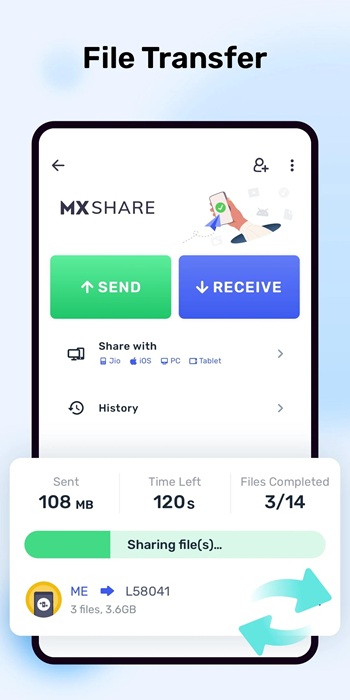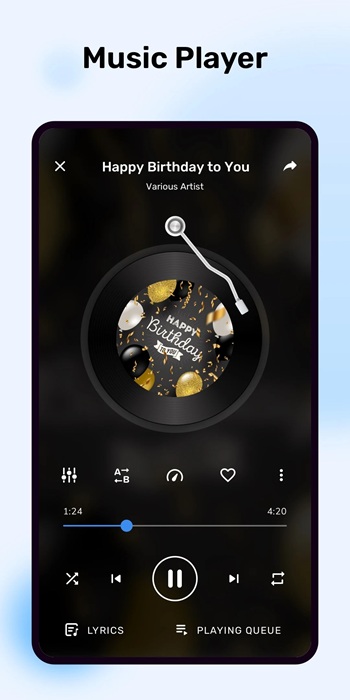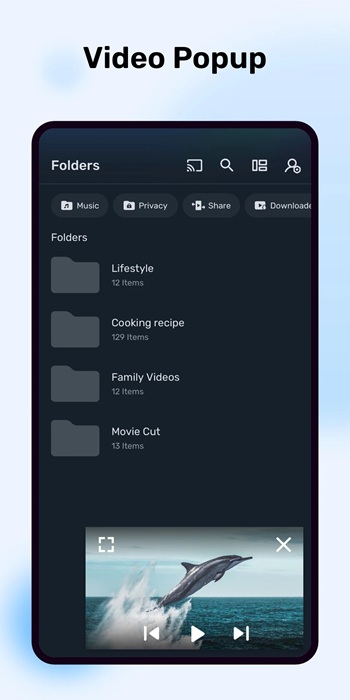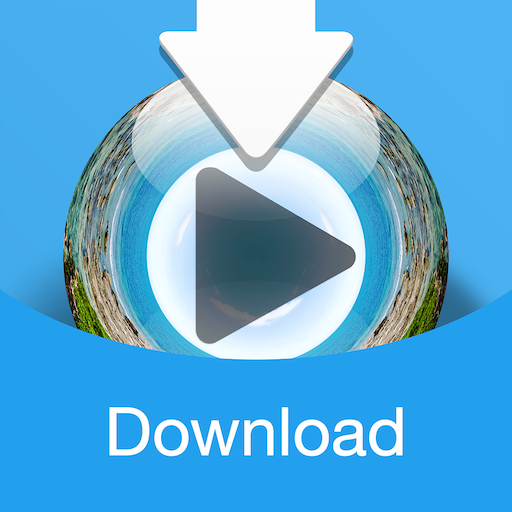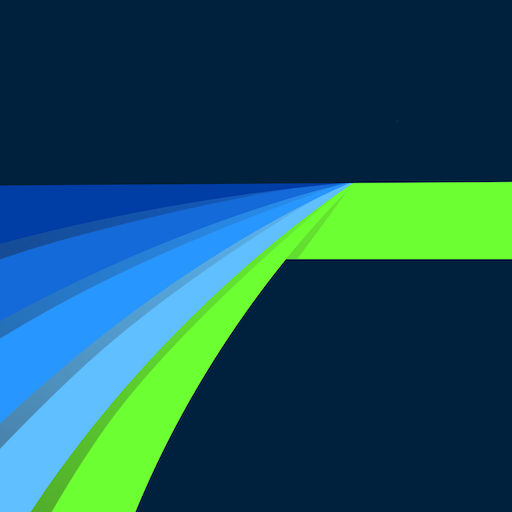| Last Updated | |
|---|---|
| Google Play Link | com.mxtech.videoplayer.ad |
| Category | Video Players & Editors |
| Version | 2.8.0 |
| Size | 106.17 Mb |
| Developer | Amazon India. |
| Compatible with | Android 7.0+ |
MX Player APK 2.8.0
What is MX Player APK?
MX Player APK is the Android Package Kit version of MX Player a widely recognized media player app built for smooth and versatile video playback. It enables Android users to install the app directly on their devices without going through the Google Play Store. This file format is especially handy for those who want manual installation or need the app for devices without Play Store access. App delivers an advanced, all‑in‑one solution for playing videos with subtitle support, zoom gestures, and hardware acceleration, making it a go‑to choice for mobile media enthusiasts.
MX Player itself is a powerful Android video player known for supporting a wide range of video formats, subtitle customization, and features like multi‑core decoding. The app is perfect for users looking for more control over how they watch and manage video content. This article will guide you through what makes it stand out, highlight the features that set it apart, give practical usage tips, and help you decide if it’s the right choice for your device. While APKs are convenient, it’s best to download from official sources for security and compatibility.
Features of MX Player for Android
Hardware Acceleration with HW+
MX Player APK allows hardware acceleration on more videos using its HW+ decoder. This boosts playback speed and reduces lag even on higher‑resolution files. For users watching 4K movies or high‑bitrate videos, the difference in performance is noticeable. The app intelligently switches between decoding modes for a seamless viewing experience.
Multi‑Core Decoding
Unlike many media players that depend on single‑core decoding, it uses multi‑core processing to improve playback efficiency. In real‑life use, this means videos load faster, buffering is reduced, and battery consumption can be lower when watching long content.
Gesture‑Based Zoom and Pan
Pinch to zoom, swipe to pan it’s that easy. Integrates intuitive gestures for adjusting the viewing area without interrupting playback. This is especially useful when watching videos with important visual details or when trying to focus on a specific area of the screen.
Advanced Subtitle Controls
It is a favorite among international audiences thanks to its advanced subtitle support. You can scroll forward or backward to jump between subtitle lines, drag to move text higher or lower, and pinch to adjust text size. It supports formats like SRT, ASS, SSA, VTT, and more, which means you’ll rarely find a subtitle file it can’t read.
Private Folder for Secure Videos
Privacy matters. App includes a private folder option where you can store sensitive or personal videos. This section is locked within the app and helps prevent unwanted access from curious hands.
File Transfer Without Mobile Data
With app, you can send large video files, music, or even apps to nearby devices instantly without eating into your mobile data plan. Perfect for sharing movies or clips during group hangouts without a Wi‑Fi connection.
Kids Lock Mode
Parents can keep kids entertained without worrying about accidental calls or app exits. The Kids Lock feature disables on‑screen navigation buttons during playback, making it a safe tool for family use.
Tips for Using MX Player APK on Mobile
Customize Decoding for Best Performance
Switch between HW, HW+, and SW decoding in settings to find the smoothest playback for your device. Some videos play better on certain decoding modes, especially high‑resolution or high‑bitrate files.
Use Gestures to Speed Through Content
Master the swipe and pinch gestures to skip through long videos quickly or zoom into key areas. Once you get used to it, it’s faster than dragging the seek bar.
Organize Your Library with Folders
Create custom folders for your different video collections movies, shows, music videos so you can access what you want instantly without scrolling endlessly.
Pros and Cons of MX Player Latest Version
Pros
-
Wide Format Support: Plays almost every common and rare video file type.
-
Subtitle Flexibility: Works with multiple formats and gives users full control over display.
-
Smooth Playback: HW+ decoding and multi‑core processing make even large files run well.
-
Gesture Controls: Zoom, pan, and subtitle scrolling feel natural and responsive.
-
Privacy Features: Built‑in private folder to protect personal videos.
-
Offline File Sharing: Quick transfer of large files without mobile data.
Cons
-
Ads in Free Version: Banner and pop‑up ads can interrupt viewing unless you upgrade.
-
Learning Curve for Settings: New users may find the decoding settings overwhelming.
-
Requires Permissions: The app requests multiple permissions, which might feel intrusive for privacy‑conscious users.
Experience and Evaluation
Using MX Player APK daily feels like having a mini home theater in your pocket. Playback is fluid whether you’re watching HD music videos or long movies. The subtitle controls stand out as a top feature, especially for multilingual viewers. Sharing files offline has proven incredibly convenient when traveling or hanging out with friends without reliable internet. While the ads in the free version can be distracting, the core functionality more than makes up for it. Maintains its spot as one of the most versatile and reliable video players on Android.
Conclusion
MX Player APK brings advanced video playback, rich subtitle support, privacy tools, and offline sharing into one powerful Android app. It’s perfect for anyone wanting smooth playback and full control over their media library. Users should keep in mind that APKs from unofficial sources can carry risks, so downloading from the official site or trusted distributors is always the safest route. If you’re ready to step up your mobile viewing experience, download MX Player APK from APKNuNu today and see how it transforms the way you watch videos on your phone.
Frequently Asked Questions MX Player
MX Player APK is the Android Package Kit file used to install the MX Player app on Android devices without using the Google Play Store.
Yes. MX Player offers a free version with ads and an optional paid upgrade for an ad‑free experience and extra features.
MX Player supports most video and subtitle formats including MP4, MKV, AVI, SRT, ASS, SSA, VTT, and more.
Yes, if downloaded from the official MX Player website or trusted sources. Avoid third‑party, unverified links for security reasons.
Yes. MX Player can play locally stored videos and supports offline file sharing without using mobile data.