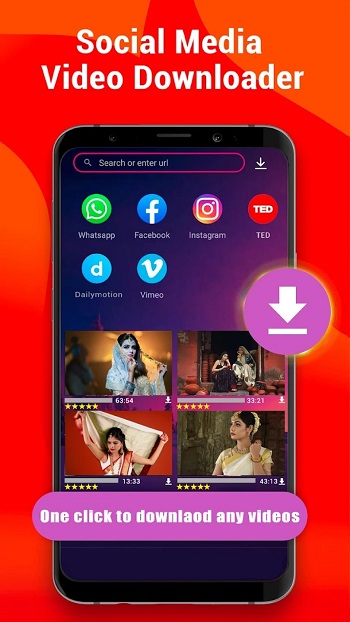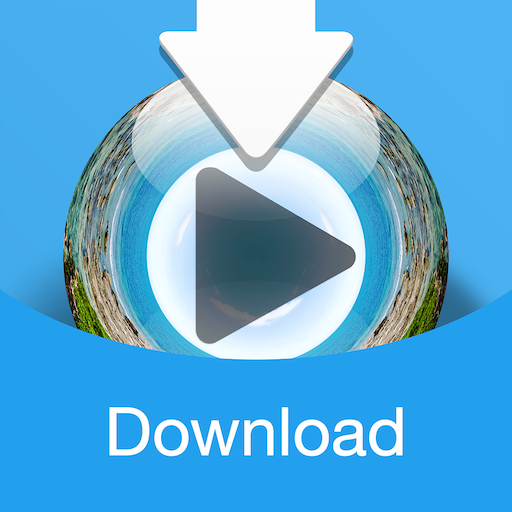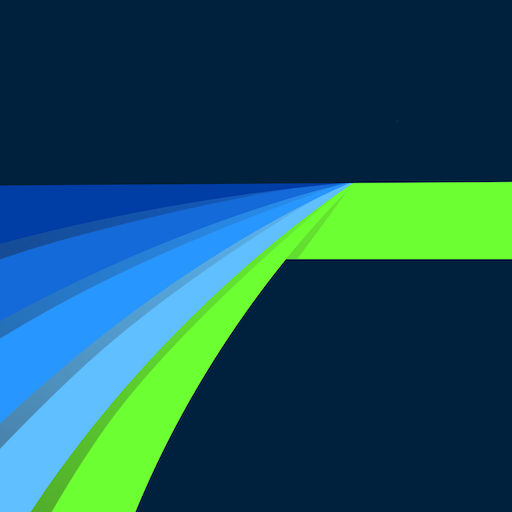| Last Updated | |
|---|---|
| Google Play Link | com.playit.videoplayer |
| Category | Video Players & Editors |
| Version | 2.7.46.36 |
| Size | 46.26 Mb |
| Developer | PLAYIT TECHNOLOGY PTE. LTD. |
| Compatible with | Android 5.1+ |
PLAYit APK 2.7.46.36
What is PLAYit APK?
When talking about Android multimedia apps, PLAYit APK stands out as a powerful tool for users who want more than just a standard video player. This APK file lets Android users install the app manually and unlock a wide set of features for playing, downloading, and managing media. From HD videos to high-quality music files, it supports nearly every format you'd need. App is especially useful for users in areas where internet speed is limited, as it allows offline access and transfer between devices without data.
PLAYit itself is a feature-rich, all-in-one media player for Android. Unlike apps that serve just one function, this one brings together HD video playback, music management, online downloads, and even a built-in game center. Whether you're watching a movie, converting MP4 to MP3, or catching up on trending social videos, brings it all to one simple interface. This article breaks down exactly what makes the app stand out, how to use it efficiently, and what pros and cons you should consider. If you’re unsure whether to install via APK or from an official app store, it's recommended to use the verified source whenever possible to ensure security.
Features of PLAYit for Android
HD Video Player for All Formats
One of the best parts of using PLAYit is that you can throw almost any video format at it MP4, MKV, FLV, 3GP, even TS and MPG and it’ll play smoothly. No need to worry about downloading extra codec packs or struggling to convert file types. Whether you're watching a high-resolution 4K video or an older, low-res clip from your downloads folder, the app adapts its decoding to fit.
HQ Music Player and Converter
App isn’t just about video. It automatically locates audio files on your device, sorts them neatly, and lets you listen your way single tracks or full playlists. Even better, it converts MP4 video files into MP3 audio with just a tap. This is a lifesaver if you’re watching a concert clip or a podcast and just want the audio version.
Online Video & Social Downloader
Ever seen a video on Instagram, Facebook, or Twitter and wished you could save it instantly? Solves that. Just copy the link or use the built-in browser, tap download, and it’s saved. It even works for WhatsApp status videos and trending reels.
Background & Floating Play
Multitasking is made easy. With floating play, your video hovers in a small resizable window while you check your messages, scroll through socials, or even play a game. Prefer audio only? Background play lets music or audio tracks keep running while the screen is off or while you're using other apps.
Game Hall Access
Comes with a built-in game center offering casual browser-based games no downloads required. It includes action, racing, puzzle, and shooter games, perfect for a quick break during your commute or downtime.
Tips for Using PLAYit on Mobile
Use Gesture Controls to Save Time
Instead of fumbling for controls, swipe up/down on the left to adjust brightness and on the right for volume. Swipe left or right to fast-forward or rewind. It feels natural once you try it and makes adjusting settings way smoother during playback.
Private Folder to Hide Sensitive Files
Got videos you’d rather keep private? PLAYit includes a hidden folder option. Just move any file into this locked section, and it’s invisible from your main gallery. It’s password protected too, which gives peace of mind if you’re sharing your phone.
Convert While Downloading
When downloading a video from online sources, convert it directly into audio format by selecting “Audio Only” during the download step. This is great for lectures, podcasts, and music. Saves space and makes access faster when you just want the sound.
Pros and Cons of PLAYit Latest Version
Pros
-
Comprehensive Format Support: It plays nearly every video and audio format with smooth decoding.
-
Offline Accessibility: You can download and transfer media without any internet or data consumption.
-
Integrated Downloader: Pull videos directly from top social platforms without needing another app.
-
All-in-One Solution: Music player, converter, game hall, private folder it’s all there.
-
Gesture Controls & Floating Play: Designed with modern multitasking users in mind.
Cons
-
Ad Interruptions: Some features include ads, which may break the flow for users who want a clean experience.
-
Heavier on Storage: With many built-in tools, it takes up more space than basic media players.
-
Limited Game Selection: While functional, the game hall is basic and more of a bonus than a main feature.
Experience and Evaluation
After installing PLAYit APK and using it over a few weeks, the overall experience is satisfying. From watching 4K movies to converting favorite YouTube clips into audio tracks, the app rarely misses a beat. Downloads are fast, video playback is stable, and navigating the interface is smooth.
Its multi-functionality doesn’t overwhelm either each feature is well-integrated and accessible with minimal taps. Whether you're a video junkie, music lover, or someone who wants a private media space, this app covers your needs. For casual gaming? It's decent, but media is where it truly shines.
Conclusion
PLAYit APK offers a powerful combination of video playback, music management, media downloading, and even gaming all within a single Android app. For users tired of juggling between multiple apps to watch, download, or share content, it streamlines everything into one clean interface.
Though it carries a few minor drawbacks like ad interruptions or a slightly heavier install size, its benefits easily outweigh the cons. Users are advised to install the app from a verified source for a secure experience.
Want to simplify your media life? Try downloading PLAYit APK today at the APKNuNu website and explore everything your Android phone can do in one app.
Frequently Asked Questions PLAYit
PLAYit APK is the Android installation file for the PLAYit app, allowing users to manually install the app on their devices to play, download, and manage media.
PLAYit plays HD videos and music in multiple formats, downloads media from social platforms, converts videos to audio, and offers a built-in game hall.
PLAYit is safe when downloaded from official or trusted sources. Always avoid unverified links to protect your device from security risks.
Yes. PLAYit allows offline video and audio playback and supports local file transfers without using mobile data or Wi-Fi.
Yes. PLAYit can download videos from platforms like Facebook, Instagram, Twitter, and WhatsApp for offline viewing.