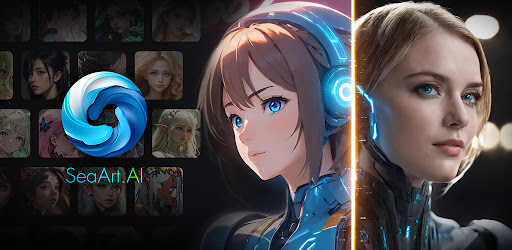| Last Updated | |
|---|---|
| Google Play Link | ai.seaart.app.global |
| Category | Art & Design |
| Version | 3.31.1 |
| Size | 163.00 Mb |
| Developer | SeaArt |
| Compatible with | Android 7.0+ |
SeaArt AI APK 3.31.1
What is SeaArt AI?
SeaArt AI is a creative mobile app in APK format that allows Android users to generate images, videos, and interactive characters using artificial intelligence. Instead of spending hours learning complex design tools, anyone can use this platform to create professional-looking visuals in seconds. For creators, students, indie developers, and small businesses, it makes digital design more accessible and affordable.
This article is useful for anyone who wants to understand how SeaArt AI works, what it offers, and whether it’s worth downloading. While the app can be found in APK format, it’s always recommended to use the official version through trusted platforms like Google Play. This ensures better security, privacy, and access to the latest updates.
Features of SeaArt AI for Android
Text-to-Image and Image-to-Image Creation
One of the most exciting parts of SeaArt AI is the ability to turn text into images. By typing a prompt, you can generate unique artwork in seconds. Want a futuristic city skyline or a fantasy-style character? Just describe it. If you prefer starting with an existing photo, the image-to-image feature helps you adjust and refine it into something new. This is especially useful for creators who need thumbnails, cover art, or marketing visuals without hiring a designer.
Text-to-Video and Image-to-Video Tools
For users who want to go beyond static pictures, SeaArt AI transforms written ideas or images into short video clips. Content creators can use this for animated posts, indie developers can prototype game cutscenes, and teachers can bring lessons to life. It’s like having a mini animation studio on your phone, giving you instant visuals that would usually take much longer to create.
Editing Tools and Quick Fixes
SeaArt AI isn’t only about generating new content—it’s also about improving what you already have. Background removal is perfect for product photos, AI face swap adds creative flair, and repair tools fix imperfections in seconds. Adding filters, makeup effects, or artistic adjustments means you can polish your content without moving files to other editing apps.
CyberPub Characters
A unique feature of SeaArt AI is the CyberPub section. Here, you can create AI-driven characters that can hold conversations or play roles in story-based projects. This is useful for entertainment, marketing campaigns, or even brainstorming story ideas. With thousands of customizable personas, it’s like having a creative partner at your fingertips.
Large Model Library
The app integrates more than 210,000 models, from official designs like Nano Banana and Ultra Pro to countless community contributions. These models cover realistic portraits, anime, 3D art, abstract pieces, and more. For users who want more control, ComfyUI offers a node-based workflow, letting you refine every detail of the process. You can even train your own model to keep a consistent style across projects—ideal for brand identity or game development.
Quality and Workflow Control
SeaArt AI allows you to adjust resolution, inference steps, and guidance scales for sharper results. A structured workflow often includes generating variations, picking the best output, upscaling, and doing quick edits. While artifacts can appear occasionally, tools like masking or prompt adjustments usually solve the issue. The balance between speed and quality is one reason creators love using this app.
Creative Community
The built-in community adds another layer of value. You can share your creations, remix ideas, or join challenges to improve your skills. For beginners, it’s a place to learn quickly; for advanced users, it’s a platform to showcase and gain recognition.
Tips for Using SeaArt AI on Mobile
Use Specific Prompts
Instead of writing vague commands, be detailed. For example, “a dog in a park” might give generic results, but “a golden retriever running in a sunny park with flowers” will generate a clearer, more polished image. Specific prompts help the AI understand context and style, resulting in higher-quality outputs.
Experiment with Models and Filters
SeaArt AI’s strength lies in its diverse model library. If one model doesn’t produce the look you want, try another. Switching between anime, realistic, or abstract models often unlocks creative variations. Filters and effects can also refine outputs without needing external apps, saving both time and storage space.
Save Time with Batch Creations
When working on projects like social media campaigns or school assignments, generate multiple variations at once. Having several outputs to choose from makes it easier to select the best option and reduces the need for heavy editing later. This tip is especially useful for content creators who post frequently.
Pros and Cons of SeaArt AI Latest Version
Pros
- Wide range of features including text-to-image, text-to-video, and editing tools.
- Large library of models and styles for different artistic preferences.
- User-friendly interface suitable for both beginners and professionals.
- Community support for sharing, remixing, and collaboration.
- Fast results that save time compared to traditional design methods.
Cons
- Occasional artifacts or mismatched details in generated content.
- Requires a good internet connection for smooth performance.
- Advanced features may feel overwhelming for first-time users.
- Some tools and credits are locked behind in-app purchases.
Experience and Evaluation
After spending time with SeaArt AI, the overall impression is positive. The app makes high-quality art creation possible without needing advanced design knowledge. It’s flexible enough for casual use—like making memes or classroom slides—while powerful enough for professionals creating marketing visuals or game assets.
That said, patience is sometimes needed. Not every prompt produces a perfect result on the first try, but experimenting with different settings often pays off. The community aspect also adds fun and learning opportunities, making the app feel less like a tool and more like a creative hub.
Conclusion
SeaArt AI has carved out a unique place in the world of creative apps. With its ability to generate images, videos, and characters, it simplifies the design process for anyone—whether you’re a student, small business owner, or indie developer. While there are occasional hiccups, its balance of speed, features, and community makes it worth trying.
As with any APK, security matters. Stick to official download sources and review the privacy policies to protect your data. If you’re ready to take your content creation to the next level, you can download the APK version at APKNuNu website and start experimenting today.