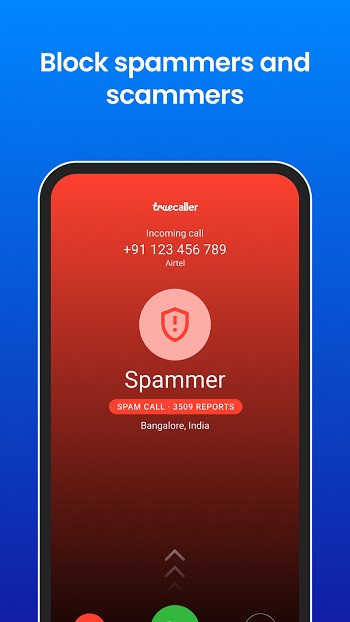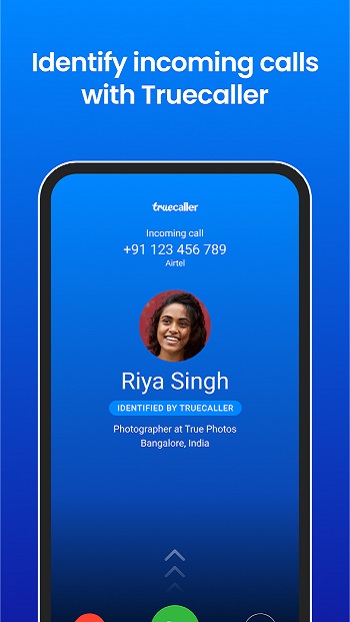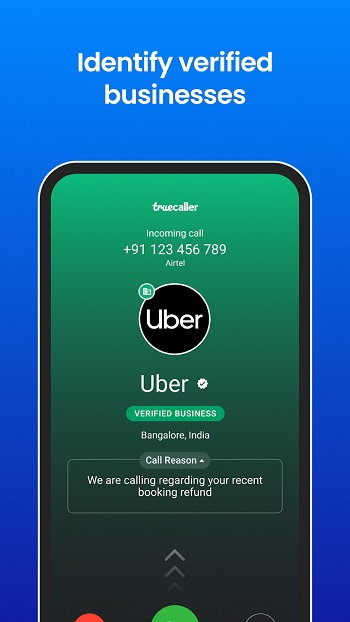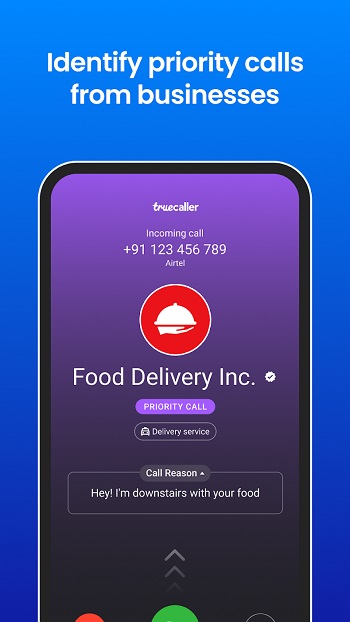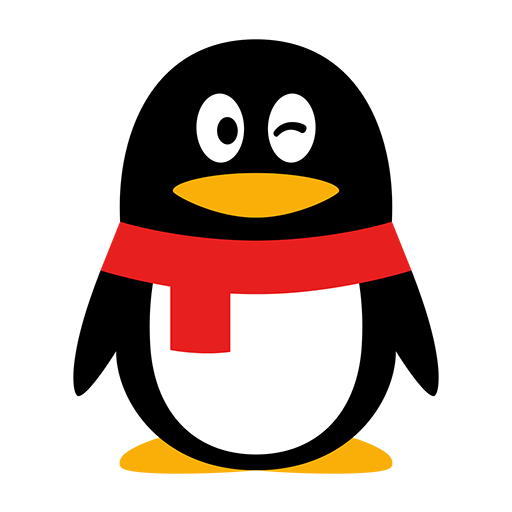| Last Updated | |
|---|---|
| Google Play Link | com.truecaller |
| Category | Communication |
| Version | 26.5.8 |
| Size | 105.29 Mb |
| Developer | Truecaller |
| Compatible with | Android 8.0+ |
Truecaller APK 26.5.8
What is Truecaller APK?
When people hear the term Truecaller APK, it refers to the Android Package Kit file used to install the Truecaller app on Android devices. It is the same application you would find on the Play Store, except distributed as an APK file that can be manually installed. While APKs make it easier for users to try apps outside official stores, the safest way is to stick with the official Play Store version to avoid risks from unofficial sources.
Now, Truecaller itself is a powerful communication management app built to protect users from scams, spam calls, and unnecessary distractions. Instead of dealing with robocalls, unknown numbers, and endless marketing messages, the app helps identify callers, block spam, and give users peace of mind while communicating. This article walks you through the full picture of App—its standout features, how to get the most out of it, what’s great about the latest version, and where it might fall short.
Features of Truecaller for Android
Caller ID That Works Beyond Contacts
One of the biggest frustrations in mobile communication is not knowing who’s on the other end. With Truecaller, you see the name and details of incoming calls—even if the number isn’t in your contacts. For instance, if a random number calls late at night, App can label it as a business, personal number, or even spam. It’s a safety net for situations where you’d rather not guess who’s trying to reach you.
Video Caller ID for Personal Touch
Instead of just names or numbers, App adds a unique Video Caller ID feature. Users can record short clips that play when making calls to friends and family. Imagine sending a smile or quick update before they even answer—this feature makes communication feel personal and fun, while standing out from traditional calls.
AI Call Assistant to Handle Unwanted Interruptions
The Truecaller APK Assistant uses machine learning and voice recognition to screen calls in real time. It interacts with callers to understand who they are and why they’re calling, then summarizes the details for you. If it detects spam or fraud, you don’t even have to pick up. This feature is a time-saver for people constantly targeted by telemarketers or automated bots.
Call Recording With Smart Organization
APP includes a built-in Call Recorder that works for both incoming and outgoing calls. Not only can you save conversations, but the app automatically creates labels and even generates summaries or transcripts. This is especially helpful for work-related calls where keeping track of details is important. Instead of scribbling notes, you can replay or read through conversations later.
Smart SMS Filtering and Organization
Truecaller isn’t just about calls. The app comes with smart SMS filters that automatically sort your messages into categories like Personal, Other, and Spam. If you’re tired of digging through endless promotional texts or telemarketing alerts, this feature clears the noise so you can focus on messages that matter. Plus, foreign-language SMS can be instantly translated with one tap.
World-Class Blocking Options
Blocking in Truecaller goes far beyond simply hitting “block.” You can blacklist numbers, filter entire country codes, and even block number sequences often used by spammers. What makes this effective is the real-time spam list, updated by millions of global users. If a scam campaign hits your country, chances are APP already knows and stops it before you even notice.
Security Features for Safer Use
To protect user data, APP includes end-to-end encryption and two-factor authentication, ensuring privacy is maintained. These features matter because while the app handles sensitive communication, it still keeps users safe from data leaks or breaches.
Tips for Using Truecaller on Mobile
Customize Blocking Settings
Instead of relying only on automatic spam detection, adjust the blocking filters to fit your needs. For example, if you keep getting international sales calls, you can block entire country codes. Likewise, if certain digit patterns appear repeatedly, APP allows you to shut them down instantly.
Use the Assistant for Focus Time
If you’re busy with work or gaming, activate the AI Assistant. It screens calls, asks who’s calling, and gives you a summary—meaning you don’t have to deal with interruptions until you decide it’s worth answering. This makes it easier to focus without worrying about missing important calls.
Backup Data for Security
Calls, contacts, messages, and block lists can all be backed up to Google Drive through Truecaller APK. This tip is especially useful if you switch phones often or need to reinstall the app. Backups ensure you don’t lose your personalized settings and history, saving you time.
Pros and Cons of Truecaller Latest Version
Pros
- Accurate Caller ID: Identifies callers with impressive reliability, even when numbers aren’t saved.
- Advanced Call Blocking: Flexible blocking tools handle spammers, robocalls, and even unwanted country codes.
- AI-Powered Assistant: Reduces interruptions by managing spam calls before you answer.
- Smart SMS Sorting: Automatically organizes messages, saving users from cluttered inboxes.
- Call Recording and Summaries: Useful for business users or anyone who needs conversation history.
Cons
- Privacy Concerns: Since Truecaller relies on crowdsourced data, some users may feel cautious about sharing their contacts.
- Resource Usage: Features like AI Assistant and Call Recording can consume storage and battery on older devices.
- Premium Paywall: While the free version is strong, advanced features like Ghost Call or unlimited contact requests require a paid subscription.
Experience and Evaluation
Using Truecaller on mobile feels like having a personal security guard for your communication. Calls that once caused anxiety—like unknown late-night numbers—are now filtered before you even pick up. The AI Assistant and spam-blocking tools provide a sense of control, while the call recording and SMS filters add practical convenience.
From a user’s perspective, APP is more than just an app; it becomes a daily companion that ensures peace of mind. Even with the minor drawbacks of privacy trade-offs and premium limitations, the overall experience remains smooth, reliable, and highly valuable for anyone tired of constant interruptions.
Conclusion
In a world where spam calls and fraudulent messages continue to rise, Truecaller APK stands out as a reliable solution. It helps users identify unknown callers, block scams, organize messages, and even record conversations for reference. While there are some concerns about privacy and subscription tiers, the benefits outweigh the drawbacks for most users.
Ready to take control of your calls and messages? Download the latest Truecaller APK at the APKNuNu website and upgrade your mobile experience today.